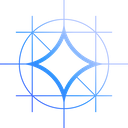Brand Selection
Rent Streamlabs GPU Server, Open Hardware Acceleration
Basic GPU Dedicated Server - GTX 1650
GTX 1650 is a super cost-effective gaming graphics card for OBS streaming, HD gaming, and Android Emulators.
- 64GB RAM
- GPU: Nvidia GeForce GTX 1650
- Eight-Core Xeon E5-2667v3
- 120GB + 960GB SSD
- 100Mbps-1Gbps
- OS: Windows / Linux
- Single GPU Specifications:
- Microarchitecture: Turing
- CUDA Cores: 896
- GPU Memory: 4GB GDDR5
- FP32 Performance: 3.0 TFLOPS
Professional GPU Dedicated Server - RTX 2060
RTX entry-level graphics card, with dedicated ray tracing and AI core, brings the ultimate game OBS live broadcast experience.
- 128GB RAM
- GPU: Nvidia GeForce RTX 2060
- Dual 8-Core E5-2660
- 120GB + 960GB SSD
- 100Mbps-1Gbps
- OS: Windows / Linux
- Single GPU Specifications:
- Microarchitecture: Ampere
- CUDA Cores: 1920
- Tensor Cores: 240
- GPU Memory: 6GB GDDR6
- FP32 Performance: 6.5 TFLOPS
Advanced GPU Dedicated Server - RTX 3060 Ti
Use RTX3060 Ti to create exquisite 1080p video, generate fast frame rate and process graphics, suitable for games, OBS streaming and rendering.
- 128GB RAM
- GPU: GeForce RTX 3060 Ti
- Dual 12-Core E5-2697v2
- 240GB SSD + 2TB SSD
- 100Mbps-1Gbps
- OS: Windows / Linux
- Single GPU Specifications:
- Microarchitecture: Ampere
- CUDA Cores: 4864
- Tensor Cores: 152
- GPU Memory: 8GB GDDR6
- FP32 Performance: 16.2 TFLOPS
Enterprise GPU Dedicated Server - RTX 4090
The most high-end geforce RTX GPU, ultimate experience for players and creators, bring a huge leap in performance, efficiency and AI-driven graphics.
- 256GB RAM
- GPU: GeForce RTX 4090
- Dual 18-Core E5-2697v4
- 240GB SSD + 2TB NVMe + 8TB SATA
- 100Mbps-1Gbps
- OS: Windows / Linux
- Single GPU Specifications:
- Microarchitecture: Ada Lovelace
- CUDA Cores: 16,384
- Tensor Cores: 512
- GPU Memory: 24 GB GDDR6X
- FP32 Performance: 82.6 TFLOPS
High-End GPU Server Boosts Streamlabs OBS Clarity
How to Select Streamlabs VPS Server for Streaming
Ray Tracing
GPU Memory
Clock Speed
GPU Cooling
Stable Power Supply
NVENC Encoder and DLSS AI Technology for Streamlabs GPU Server
Because of new functions such as DLSS and encoder, GPU streaming media is becoming much easier. And most modern video cards use such functions.
GPU Streamlabs VPS Supports Popular Live Broadcast Platforms
FAQs of Streamlabs GPU Hosting for Streaming and Gaming
Does live stream apps like Streamlabs, OBS studio use GPU?
What is the best GPU for Streamlabs streaming?
What is the best FPS type for Streamlabs streaming?
Can I run Streamlabs, OBS studio on a low-end PC?
How do I run Streamlabs streaming with GPU?
2. Right-click the Streamlabs Desktop shortcut on your desktop and hover Run with graphics processor > Choose either High-Performance Graphics (Game Capture) or Integrated Graphics (Display/Window Capture).