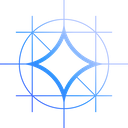GPU Selection
Choose Your GPU Plans for AI Image Generator
Basic GPU Dedicated Server - RTX 4060
- 64GB RAM
- GPU: Nvidia GeForce RTX 4060
- Eight-Core E5-2690
- 120GB SSD + 960GB SSD
- 100Mbps-1Gbps
- OS: Windows / Linux
- Single GPU Specifications:
- Microarchitecture: Ada Lovelace
- CUDA Cores: 3072
- Tensor Cores: 96
- GPU Memory: 8GB GDDR6
- FP32 Performance: 15.11 TFLOPS
Basic GPU Dedicated Server - RTX 5060
- 64GB RAM
- GPU: Nvidia GeForce RTX 5060
- 24-Core Platinum 8160
- 120GB SSD + 960GB SSD
- 100Mbps-1Gbps
- OS: Windows / Linux
- Single GPU Specifications:
- Microarchitecture: Blackwell 2.0
- CUDA Cores: 4608
- Tensor Cores: 144
- GPU Memory: 8GB GDDR7
- FP32 Performance: 23.22 TFLOPS
Advanced GPU Dedicated Server - RTX 3060 Ti
- 128GB RAM
- GPU: GeForce RTX 3060 Ti
- Dual 12-Core E5-2697v2
- 240GB SSD + 2TB SSD
- 100Mbps-1Gbps
- OS: Windows / Linux
- Single GPU Specifications:
- Microarchitecture: Ampere
- CUDA Cores: 4864
- Tensor Cores: 152
- GPU Memory: 8GB GDDR6
- FP32 Performance: 16.2 TFLOPS
Advanced GPU Dedicated Server - A5000
- 128GB RAM
- GPU: Nvidia Quadro RTX A5000
- Dual 12-Core E5-2697v2
- 240GB SSD + 2TB SSD
- 100Mbps-1Gbps
- OS: Windows / Linux
- Single GPU Specifications:
- Microarchitecture: Ampere
- CUDA Cores: 8192
- Tensor Cores: 256
- GPU Memory: 24GB GDDR6
- FP32 Performance: 27.8 TFLOPS
Enterprise GPU Dedicated Server - RTX A6000
- 256GB RAM
- GPU: Nvidia Quadro RTX A6000
- Dual 18-Core E5-2697v4
- 240GB SSD + 2TB NVMe + 8TB SATA
- 100Mbps-1Gbps
- OS: Windows / Linux
- Single GPU Specifications:
- Microarchitecture: Ampere
- CUDA Cores: 10,752
- Tensor Cores: 336
- GPU Memory: 48GB GDDR6
- FP32 Performance: 38.71 TFLOPS
Enterprise GPU Dedicated Server - RTX 4090
- 256GB RAM
- GPU: GeForce RTX 4090
- Dual 18-Core E5-2697v4
- 240GB SSD + 2TB NVMe + 8TB SATA
- 100Mbps-1Gbps
- OS: Windows / Linux
- Single GPU Specifications:
- Microarchitecture: Ada Lovelace
- CUDA Cores: 16,384
- Tensor Cores: 512
- GPU Memory: 24 GB GDDR6X
- FP32 Performance: 82.6 TFLOPS
Enterprise GPU Dedicated Server - RTX 5090
- 256GB RAM
- GPU: GeForce RTX 5090
- Dual 18-Core E5-2697v4
- 240GB SSD + 2TB NVMe + 8TB SATA
- 100Mbps-1Gbps
- OS: Windows / Linux
- Single GPU Specifications:
- Microarchitecture: Blackwell 2.0
- CUDA Cores: 21,760
- Tensor Cores: 680
- GPU Memory: 32 GB GDDR7
- FP32 Performance: 109.7 TFLOPS
Enterprise GPU Dedicated Server - A40
- 256GB RAM
- GPU: Nvidia A40
- Dual 18-Core E5-2697v4
- 240GB SSD + 2TB NVMe + 8TB SATA
- 100Mbps-1Gbps
- OS: Windows / Linux
- Single GPU Specifications:
- Microarchitecture: Ampere
- CUDA Cores: 10,752
- Tensor Cores: 336
- GPU Memory: 48GB GDDR6
- FP32 Performance: 37.48 TFLOPS
Multi-GPU Dedicated Server- 2xRTX 4090
- 256GB RAM
- GPU: 2 x GeForce RTX 4090
- Dual 18-Core E5-2697v4
- 240GB SSD + 2TB NVMe + 8TB SATA
- 1Gbps
- OS: Windows / Linux
- Single GPU Specifications:
- Microarchitecture: Ada Lovelace
- CUDA Cores: 16,384
- Tensor Cores: 512
- GPU Memory: 24 GB GDDR6X
- FP32 Performance: 82.6 TFLOPS
Multi-GPU Dedicated Server- 2xRTX 5090
- 256GB RAM
- GPU: 2 x GeForce RTX 5090
- Dual E5-2699v4
- 240GB SSD + 2TB NVMe + 8TB SATA
- 1Gbps
- OS: Windows / Linux
- Single GPU Specifications:
- Microarchitecture: Blackwell 2.0
- CUDA Cores: 21,760
- Tensor Cores: 680
- GPU Memory: 32 GB GDDR7
- FP32 Performance: 109.7 TFLOPS
Why Choose our GPU Servers for AI Image Generator
Customization Options
Full Root/Admin Access
99.9% Uptime Guarantee
Dedicated IP
24/7/365 Technical Support
How to Create Stunning Photos Using AI Image Generator
Best Free AI Image Generator Recommendations
Top 1. Stable Diffusion WebUI
Learning Difficulty: ⭐⭐⭐
Features: As the foundational WebUI of the open-source community, SD WebUI serves as a bridge for many non-technical users to access and use Stable Diffusion. Numerous developers have contributed various plugins to this platform, greatly enriching its functionality. For beginners to Stable Diffusion, SD WebUI is an essential learning tool.
Top 2. ComfyUI
Learning Difficulty: ⭐⭐⭐⭐⭐
Features: ComfyUI has a steep learning curve, requiring users to have a deep understanding of the Diffusion model principles and various parameters. It allows users to customize workflows based on their needs, offering more flexibility and efficiency than SD WebUI for experienced users. Additionally, plugins developed specifically for ComfyUI continuously expand its functionality and range of applications.
GitHub Link: https://github.com/comfyanonymous/ComfyUI
Related Articles::
· How to Install and Use ComfyUI? ➥
· Automatic1111 vs ComfyUI: What's the Differences? ➥
Top 3. Fooocus
Learning Difficulty: ⭐
Features: Fooocus is the easiest to use among all WebUIs, designed with the philosophy of Midjourney in mind. Users only need to focus on Prompts and Images. It provides basic image upscaling and ControlNet functionality, meeting most basic image generation needs. For users who prefer simplicity, Fooocus is an ideal choice.
Github Link: https://github.com/lllyasviel/Fooocus
Related Articles::
· How to install Fooocus on Windows ➥
· How to Use Fooocus Web UI ➥
FAQs of AI Image Generator Hosting
What is AI image generator?
What is Stable Diffusion?
What are the best WebUI Choices For Stable Diffusion WebUI?
What is AUTOMATIC1111?
What is ComfyUI?
What is Fooocus?
What are the minimum requirements for Automatic1111 Stable Diffusion?
What are the minimum requirements for Fooocus?
What are the minimum requirements for ComfyUI?
If you can't find a suitable GPU Plan, or have a need to customize a GPU server, or have ideas for cooperation, please leave me a message. We will reach you back within 36 hours.