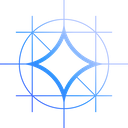Choose a GPU Server for LDPlayer Hosting
Lite GPU Dedicated Server - GT730
- 16GB RAM
- GPU: Nvidia GeForce GT730
- Quad-Core Xeon E3-1230
- 120GB + 960GB SSD
- 100Mbps-1Gbps
- OS: Windows / Linux
- Single GPU Specifications:
- Microarchitecture: Kepler
- CUDA Cores: 384
- GPU Memory: 2GB DDR3
- FP32 Performance: 0.692 TFLOPS
Lite GPU Dedicated Server - K620
- 16GB RAM
- GPU: Nvidia Quadro K620
- Quad-Core Xeon E3-1270v3
- 120GB + 960GB SSD
- 100Mbps-1Gbps
- OS: Windows / Linux
- Single GPU Specifications:
- Microarchitecture: Maxwell
- CUDA Cores: 384
- GPU Memory: 2GB DDR3
- FP32 Performance: 0.863 TFLOPS
Express GPU Dedicated Server - P600
- 32GB RAM
- GPU: Nvidia Quadro P600
- Quad-Core Xeon E5-2643
- 120GB + 960GB SSD
- 100Mbps-1Gbps
- OS: Windows / Linux
- Single GPU Specifications:
- Microarchitecture: Pascal
- CUDA Cores: 384
- GPU Memory: 2GB GDDR5
- FP32 Performance: 1.2 TFLOPS
Express GPU Dedicated Server - P620
- 32GB RAM
- GPU: Nvidia Quadro P620
- Eight-Core Xeon E5-2670
- 120GB + 960GB SSD
- 100Mbps-1Gbps
- OS: Windows / Linux
- Single GPU Specifications:
- Microarchitecture: Pascal
- CUDA Cores: 512
- GPU Memory: 2GB GDDR5
- FP32 Performance: 1.5 TFLOPS
Express GPU Dedicated Server - P1000
- 32GB RAM
- GPU: Nvidia Quadro P1000
- Eight-Core Xeon E5-2690
- 120GB + 960GB SSD
- 100Mbps-1Gbps
- OS: Windows / Linux
- Single GPU Specifications:
- Microarchitecture: Pascal
- CUDA Cores: 640
- GPU Memory: 4GB GDDR5
- FP32 Performance: 1.894 TFLOPS
Basic GPU Dedicated Server - GTX 1650
- 64GB RAM
- GPU: Nvidia GeForce GTX 1650
- Eight-Core Xeon E5-2667v3
- 120GB + 960GB SSD
- 100Mbps-1Gbps
- OS: Windows / Linux
- Single GPU Specifications:
- Microarchitecture: Turing
- CUDA Cores: 896
- GPU Memory: 4GB GDDR5
- FP32 Performance: 3.0 TFLOPS
Basic GPU Dedicated Server - T1000
- 64GB RAM
- GPU: Nvidia Quadro T1000
- Eight-Core Xeon E5-2690
- 120GB + 960GB SSD
- 100Mbps-1Gbps
- OS: Windows / Linux
- Single GPU Specifications:
- Microarchitecture: Turing
- CUDA Cores: 896
- GPU Memory: 8GB GDDR6
- FP32 Performance: 2.5 TFLOPS
Basic GPU Dedicated Server - GTX 1660
- 64GB RAM
- GPU: Nvidia GeForce GTX 1660
- Dual 8-Core Xeon E5-2660
- 120GB + 960GB SSD
- 100Mbps-1Gbps
- OS: Windows / Linux
- Single GPU Specifications:
- Microarchitecture: Turing
- CUDA Cores: 1408
- GPU Memory: 6GB GDDR6
- FP32 Performance: 5.0 TFLOPS
Basic GPU Dedicated Server - RTX 4060
- 64GB RAM
- GPU: Nvidia GeForce RTX 4060
- Eight-Core E5-2690
- 120GB SSD + 960GB SSD
- 100Mbps-1Gbps
- OS: Windows / Linux
- Single GPU Specifications:
- Microarchitecture: Ada Lovelace
- CUDA Cores: 3072
- Tensor Cores: 96
- GPU Memory: 8GB GDDR6
- FP32 Performance: 15.11 TFLOPS
Basic GPU Dedicated Server - RTX 5060
- 64GB RAM
- GPU: Nvidia GeForce RTX 5060
- 24-Core Platinum 8160
- 120GB SSD + 960GB SSD
- 100Mbps-1Gbps
- OS: Windows / Linux
- Single GPU Specifications:
- Microarchitecture: Blackwell 2.0
- CUDA Cores: 4608
- Tensor Cores: 144
- GPU Memory: 8GB GDDR7
- FP32 Performance: 23.22 TFLOPS
Professional GPU Dedicated Server - RTX 2060
- 128GB RAM
- GPU: Nvidia GeForce RTX 2060
- Dual 8-Core E5-2660
- 120GB + 960GB SSD
- 100Mbps-1Gbps
- OS: Windows / Linux
- Single GPU Specifications:
- Microarchitecture: Ampere
- CUDA Cores: 1920
- Tensor Cores: 240
- GPU Memory: 6GB GDDR6
- FP32 Performance: 6.5 TFLOPS
Advanced GPU Dedicated Server - RTX 3060 Ti
- 128GB RAM
- GPU: GeForce RTX 3060 Ti
- Dual 12-Core E5-2697v2
- 240GB SSD + 2TB SSD
- 100Mbps-1Gbps
- OS: Windows / Linux
- Single GPU Specifications:
- Microarchitecture: Ampere
- CUDA Cores: 4864
- Tensor Cores: 152
- GPU Memory: 8GB GDDR6
- FP32 Performance: 16.2 TFLOPS
Start LDPlayer on GPU Server in Minutes
Most Use Cases of LDPlayer Android Emulator Server
Run the Bot
Improve Your Social Media Marketing Campaigns
Get a Better Experience When Running Android Apps
Testing Your Android Applications
Why Dedicated GPU is So Important for Your LDPlayer Emulator
A Dedicated GPU can boost FPS to over 60FPS, giving you smooth animations and minimal latency while playing games.
A dedicated GPU server can run multiple games or Android apps in multiple instances, which improve your efficiency greatly. Also, the server can run automated scripts to help you with batch and repetitive work.
After the dedicated GPU is enabled, you will feel a dramatic change in screen quality and color. When live streaming on Youtube or swiping on TikTok, you will enjoy and benefits from the high-definition videos.
Download and Install a Specific LDPlayer Version on Your GPU Server
Useful Articles for VPS LDPlayer Practice
LDPlayer Beginner Guidance
Order a GPU Server
1. LDPlayer version: The higher the version of LDPlayer, the higher the memory and CPU usage.
2. Multi-instance: The configuration can be increased appropriately depending on the resources occupied by the instance.
3. Applications you run: For some video streaming applications, such as YouTube, TikTok, 3D games, etc., it is better to choose a higher config plan.
4. Operating System: Recommend Win7/Win 10 or above
LDPlayer Installation Instructions
1. Go to https://www.ldplayer.net/ in your browser to visit LDPlayer's official website.
2. Choose a LDPlayer version you want to download. Please choose the 64-bit version of LDPlayer which used for Android apps.
3. After you download emulator LDPlayer, you can click the exe file and follow the instructions to install LDPlayer on your server.
VPS LDPlayer FAQs
What apps can I run on my LDPlayer VPS?
How to install LDPlayer 4 Android Emulator on Windows 10?
Click the Download LDPlayer button to download its installation package to your PC. As of now, the newest version of LDPlayer is Android 7.1. You can also download the Android 5.1 version or Android 64-bit version.
After downloading, you can click the .exe file and follow the instructions to install LDPlayer on your Windows 10 PC.
Does the server support playing the same game from different accounts or playing multiple games at the same time?
How to create and manage instances using the Multi-Instance Manager on LDPlayer 5?
Is LDPlayer better than BlueStacks?
Is LDPlayer a safe emulator?
Can LDPlayer run on 2GB RAM?
What are the Gamer-Oriented features of LDPlayer?
Multi-Instance--open several games simultaneously.
Multi-Instance Sync--reroll faster in Gacha games.
Macros & Scripts--automate your gaming.
High FPS/Graphic--power up your gameplay.