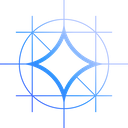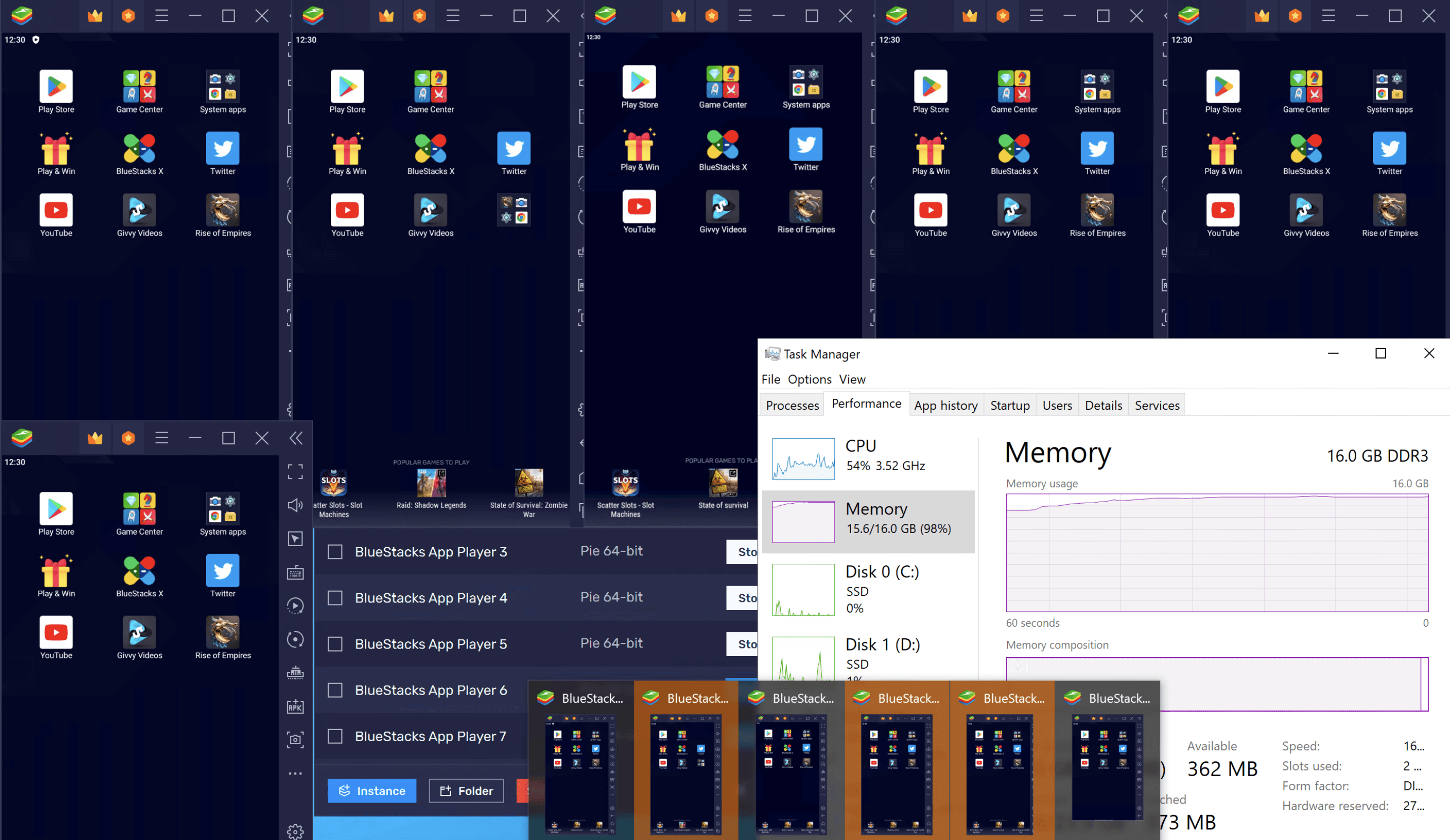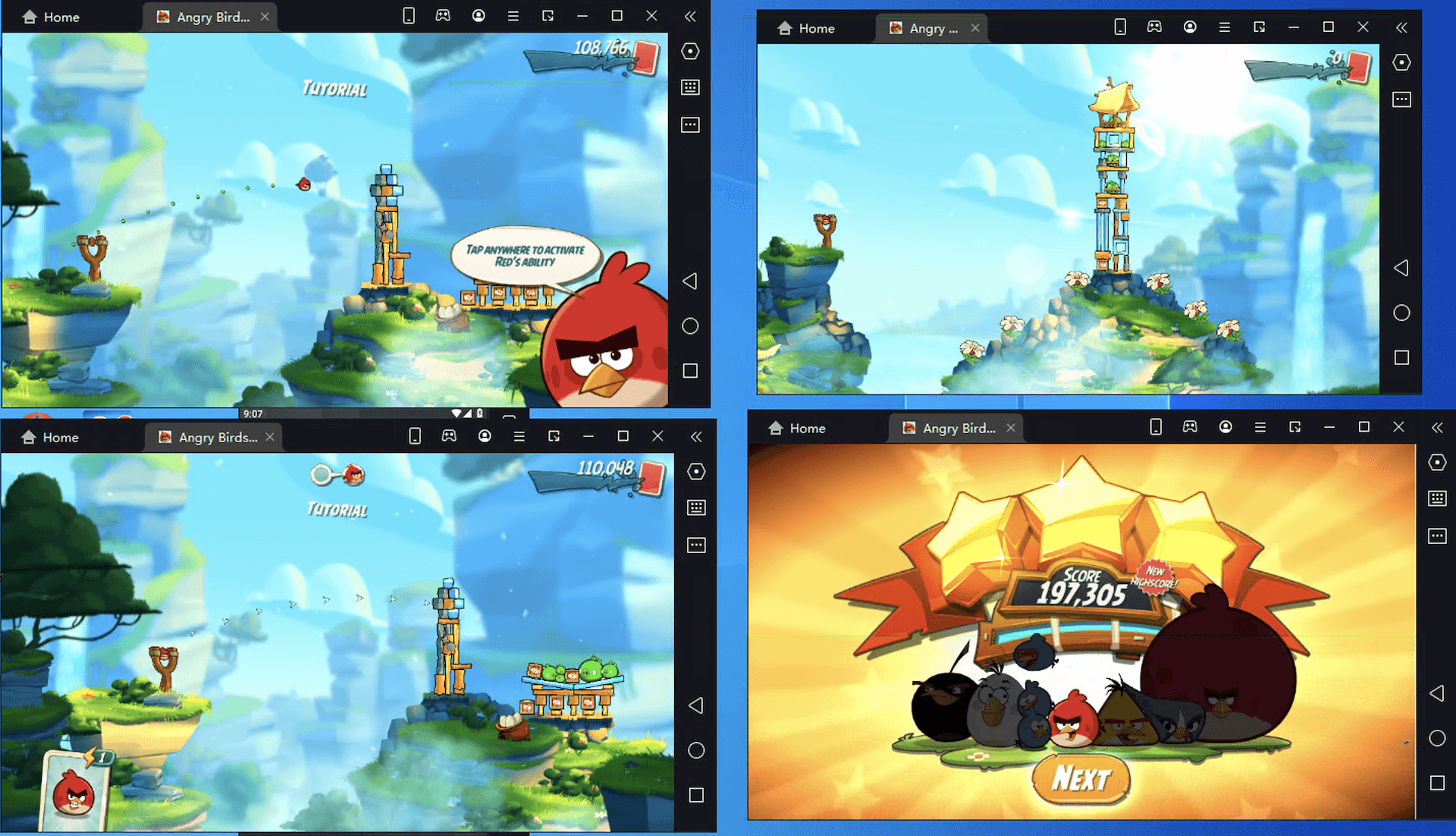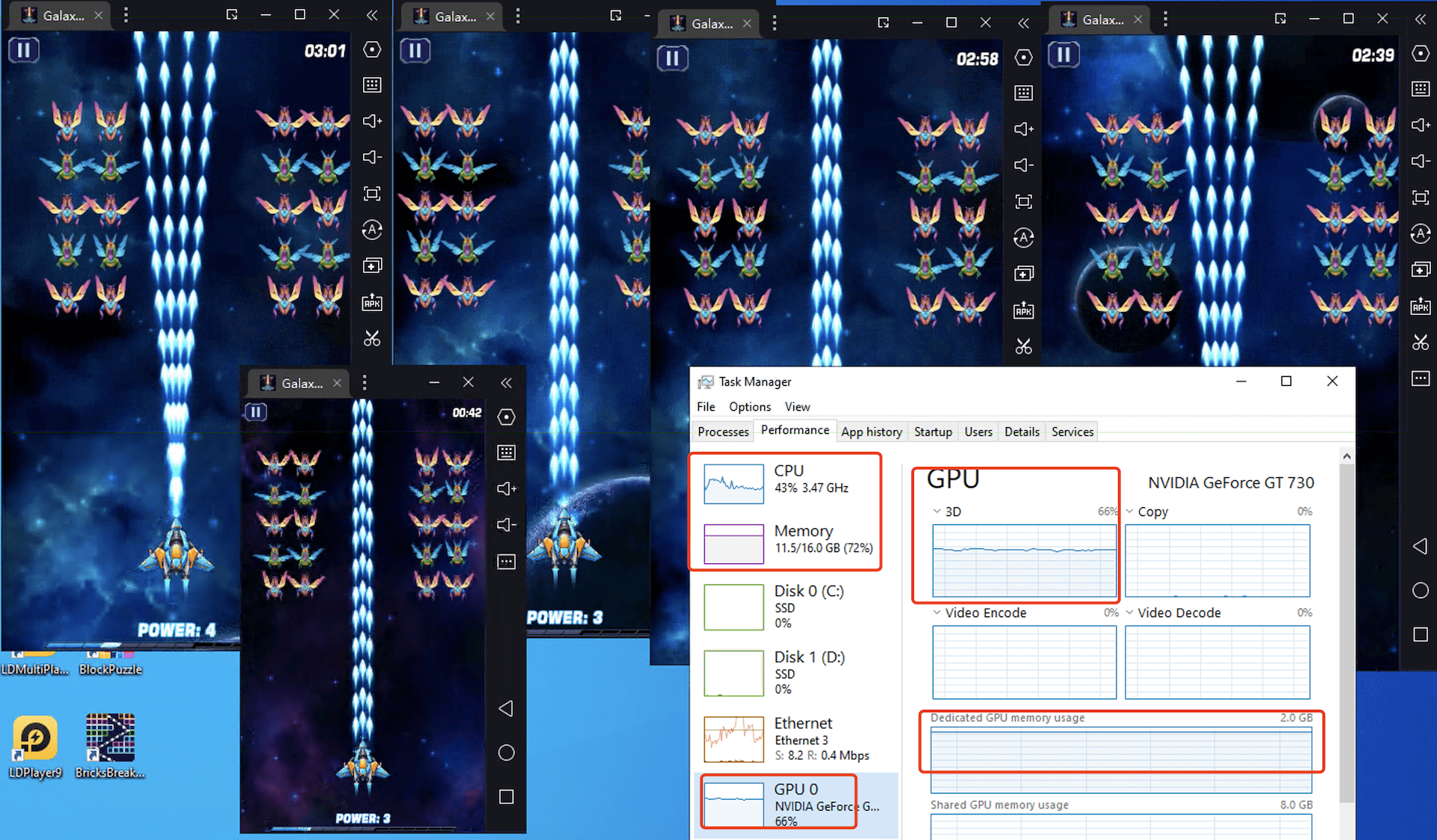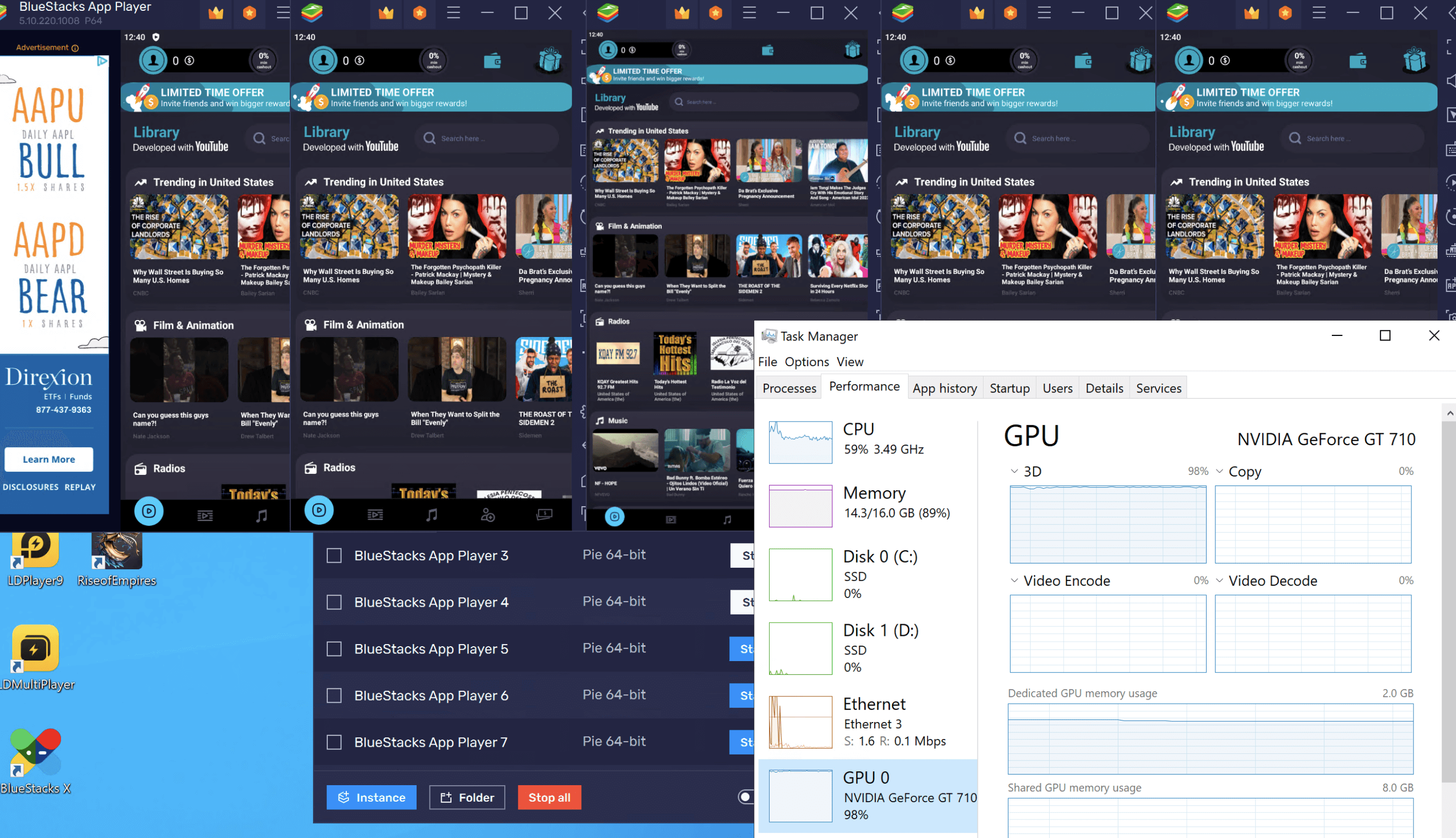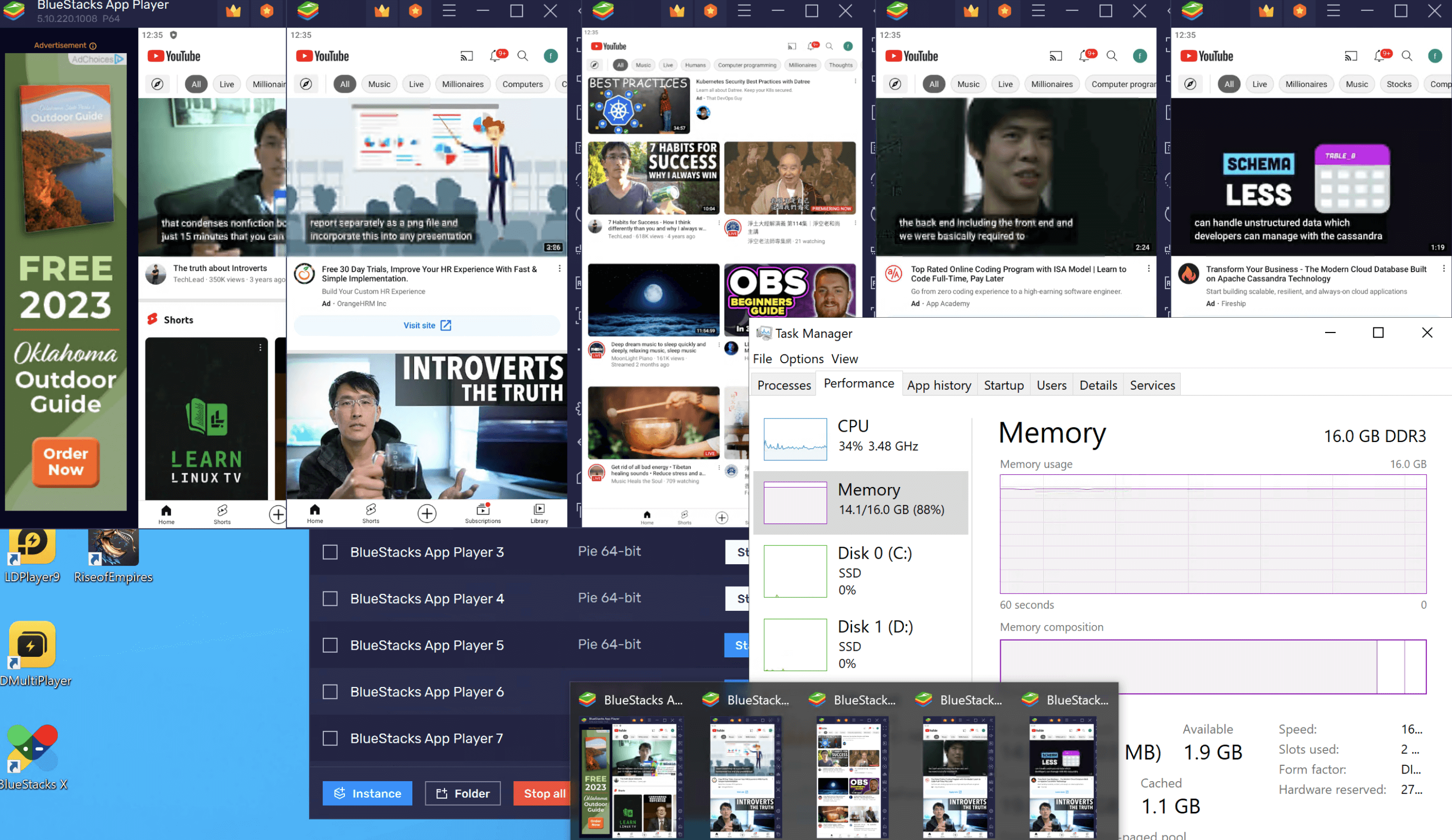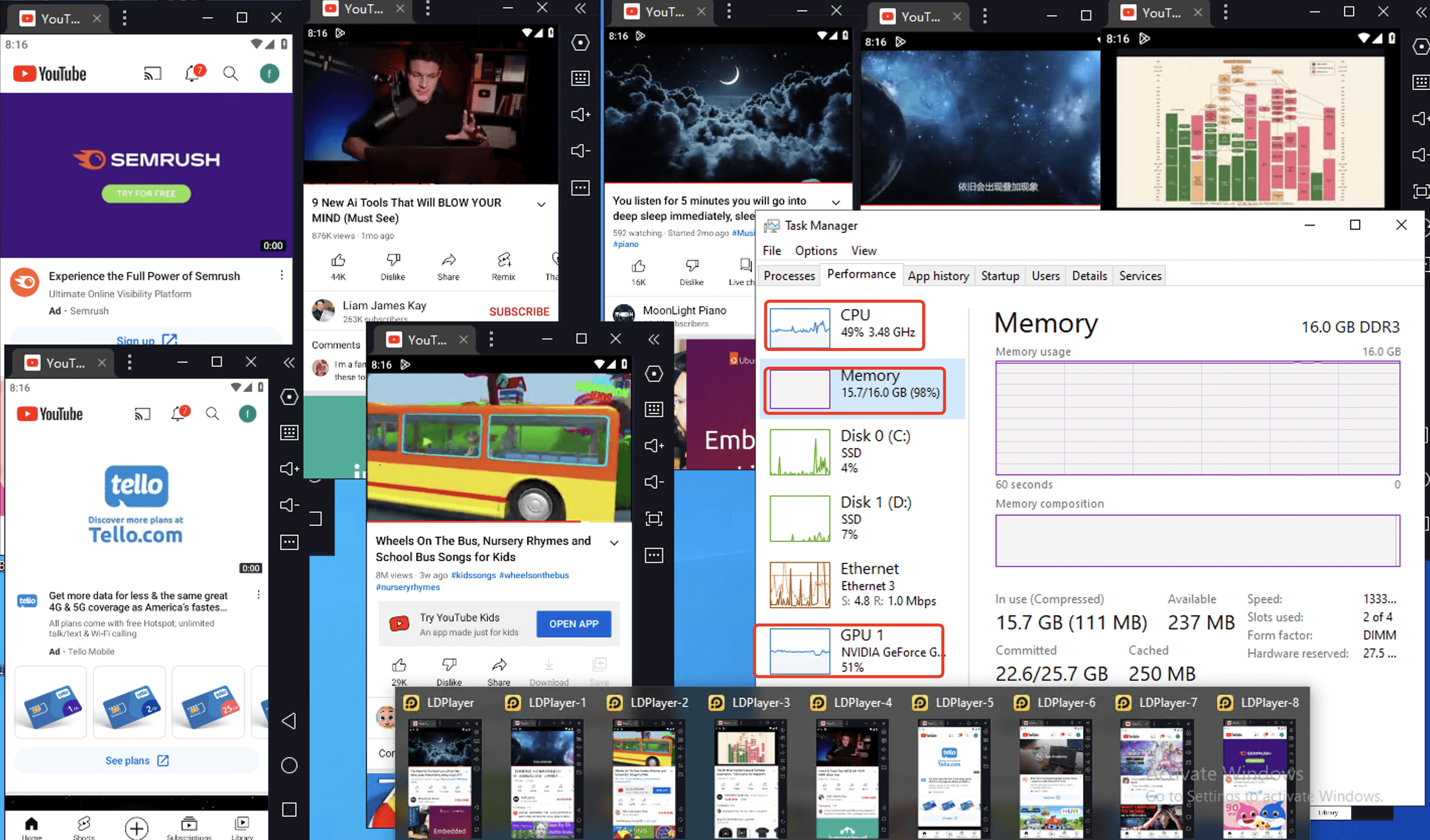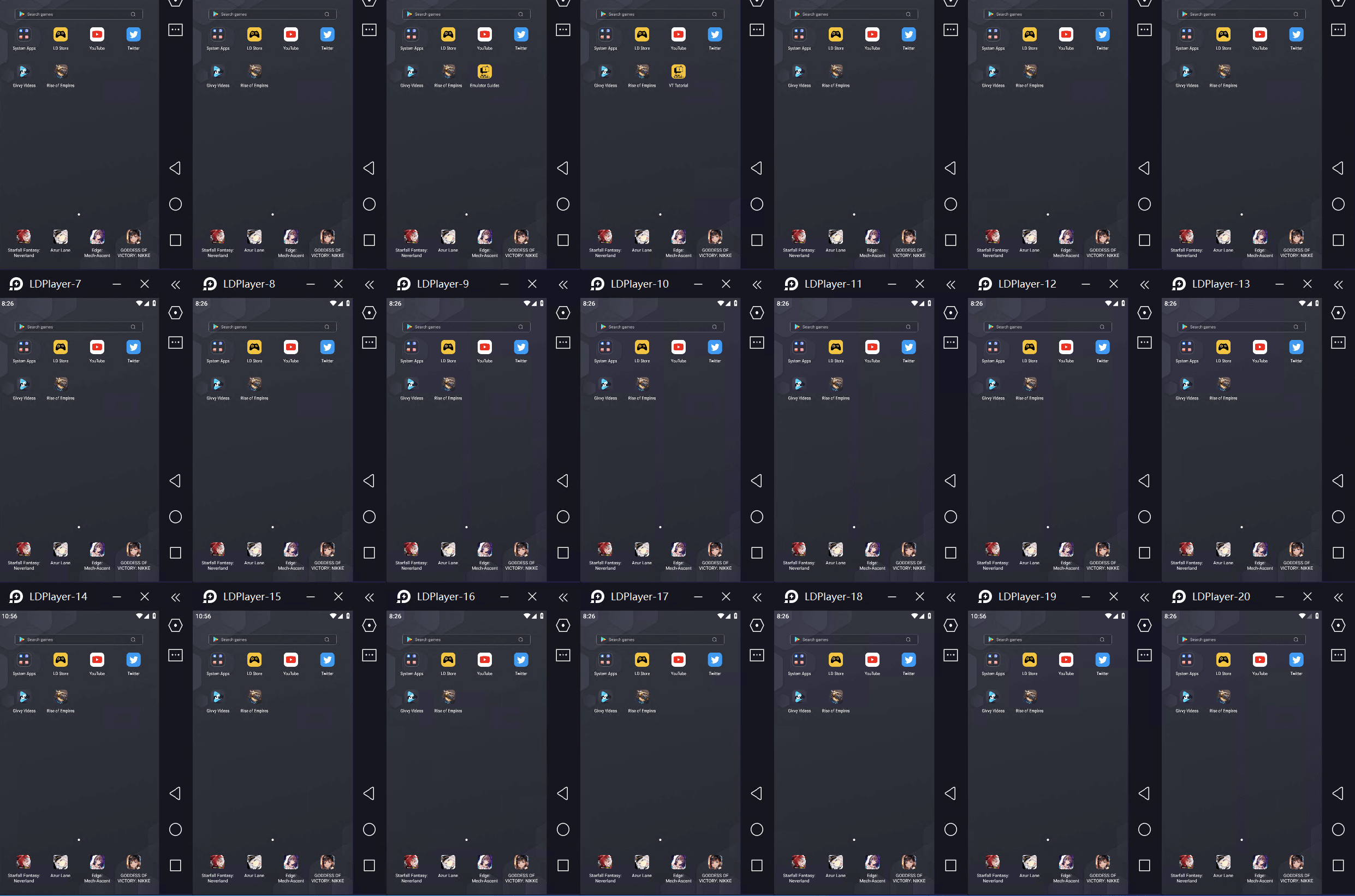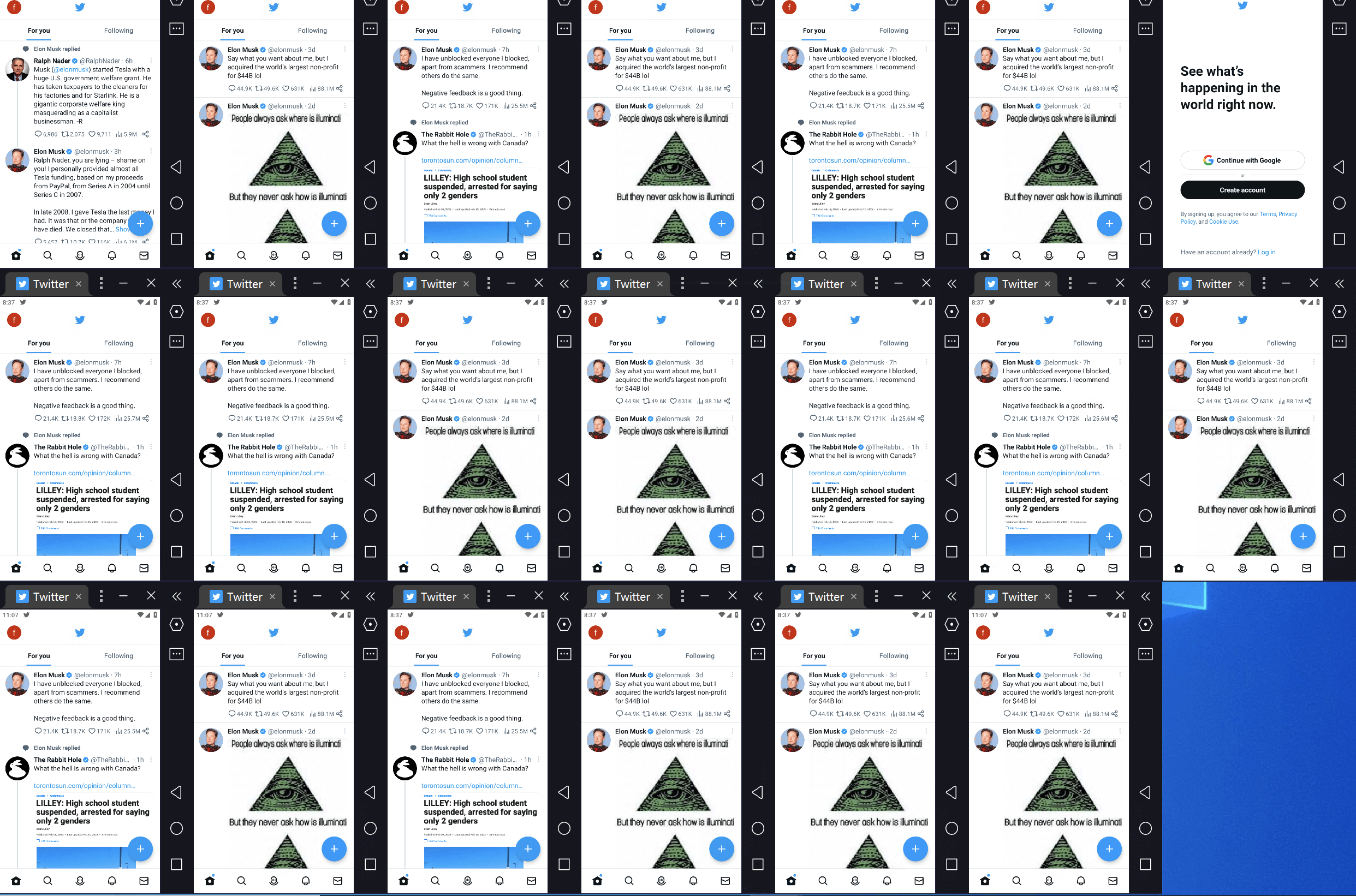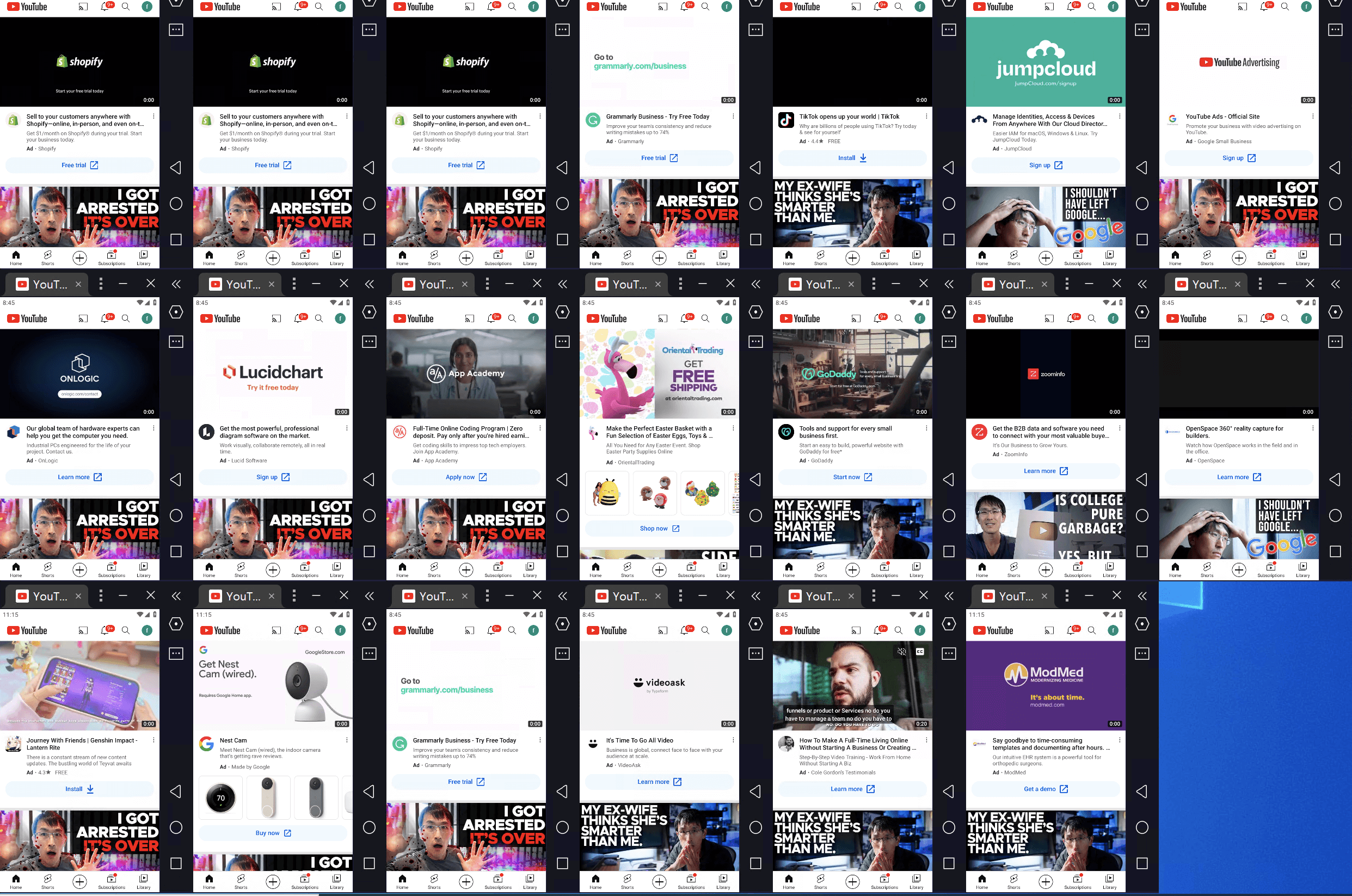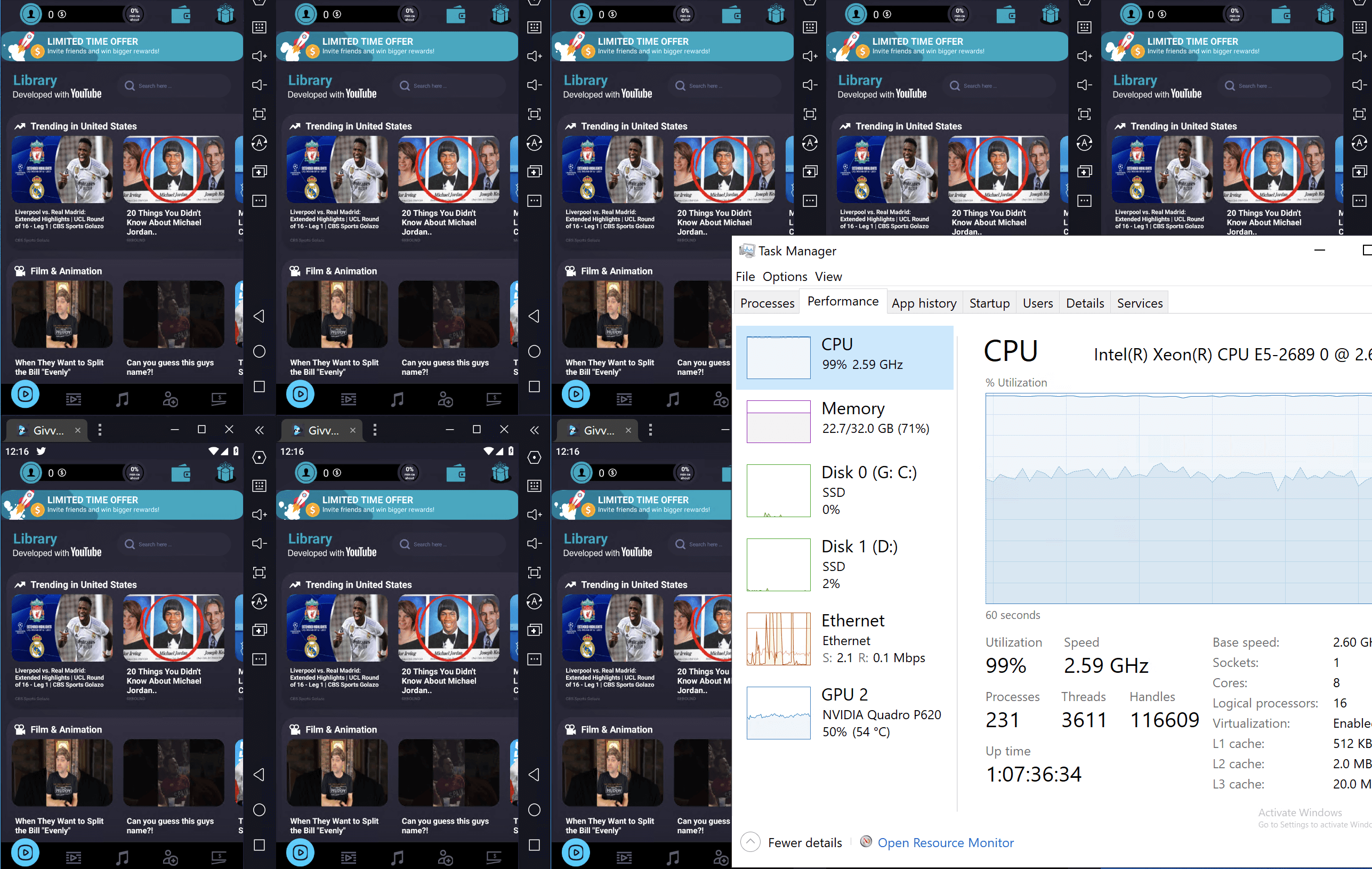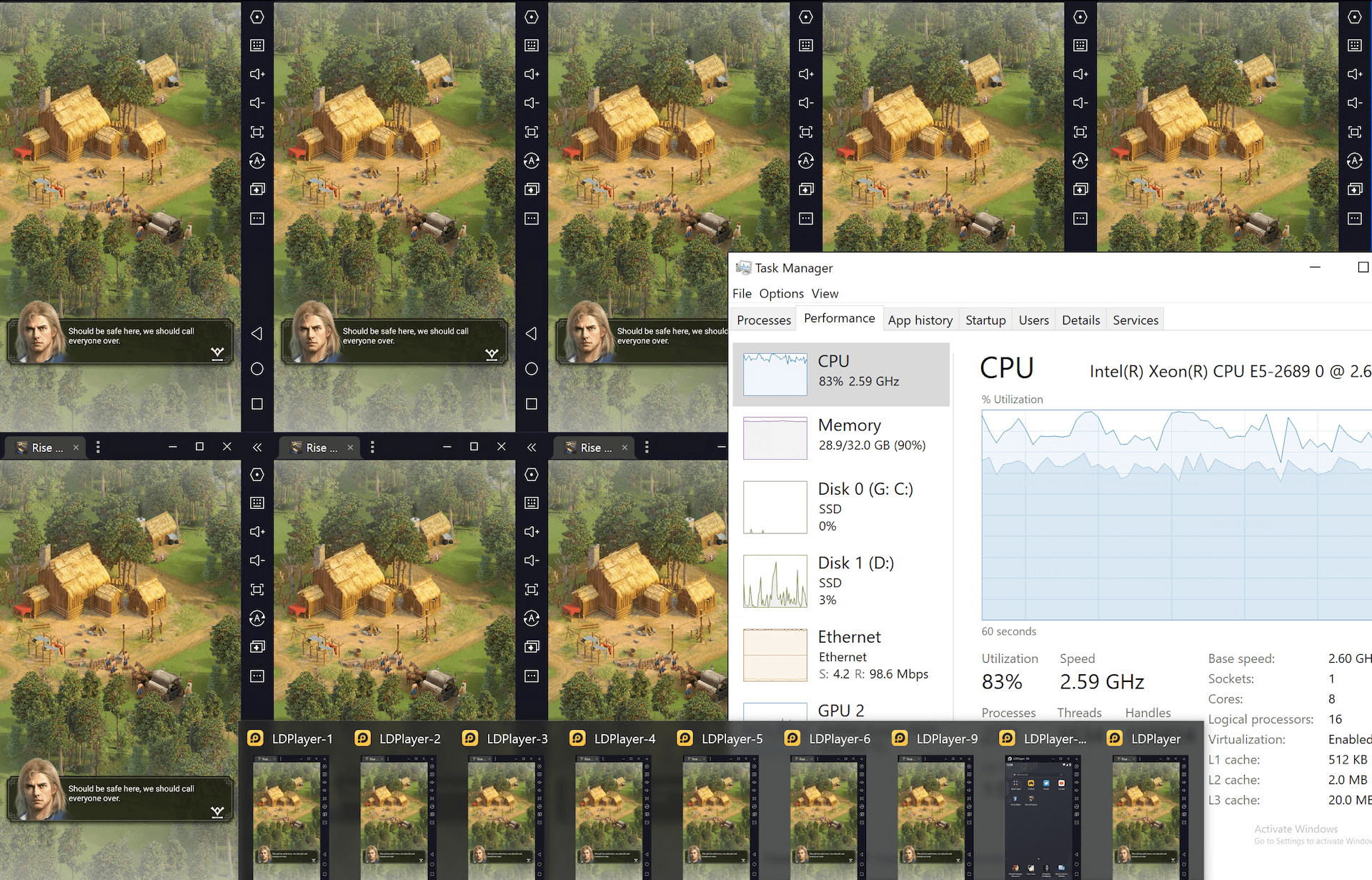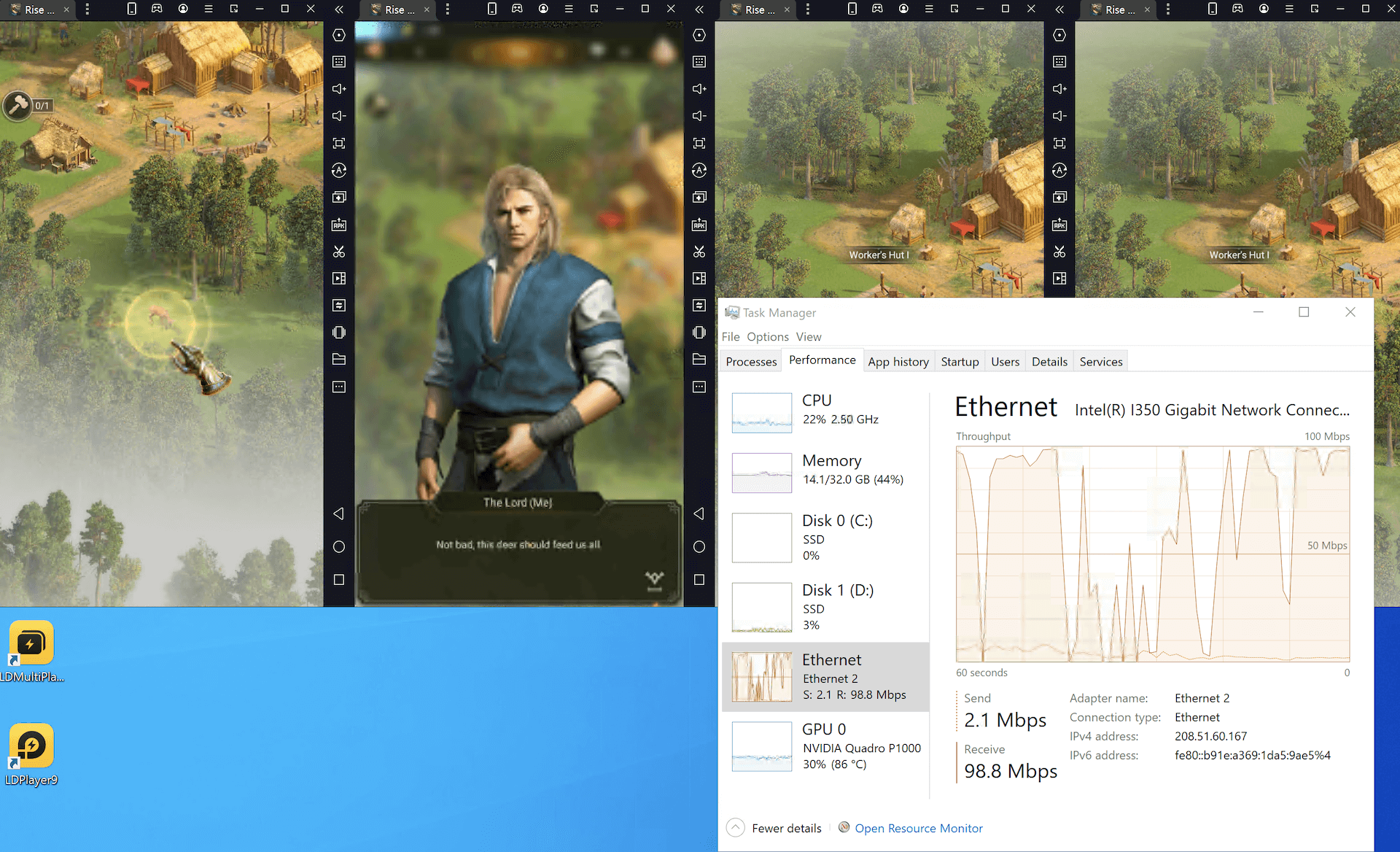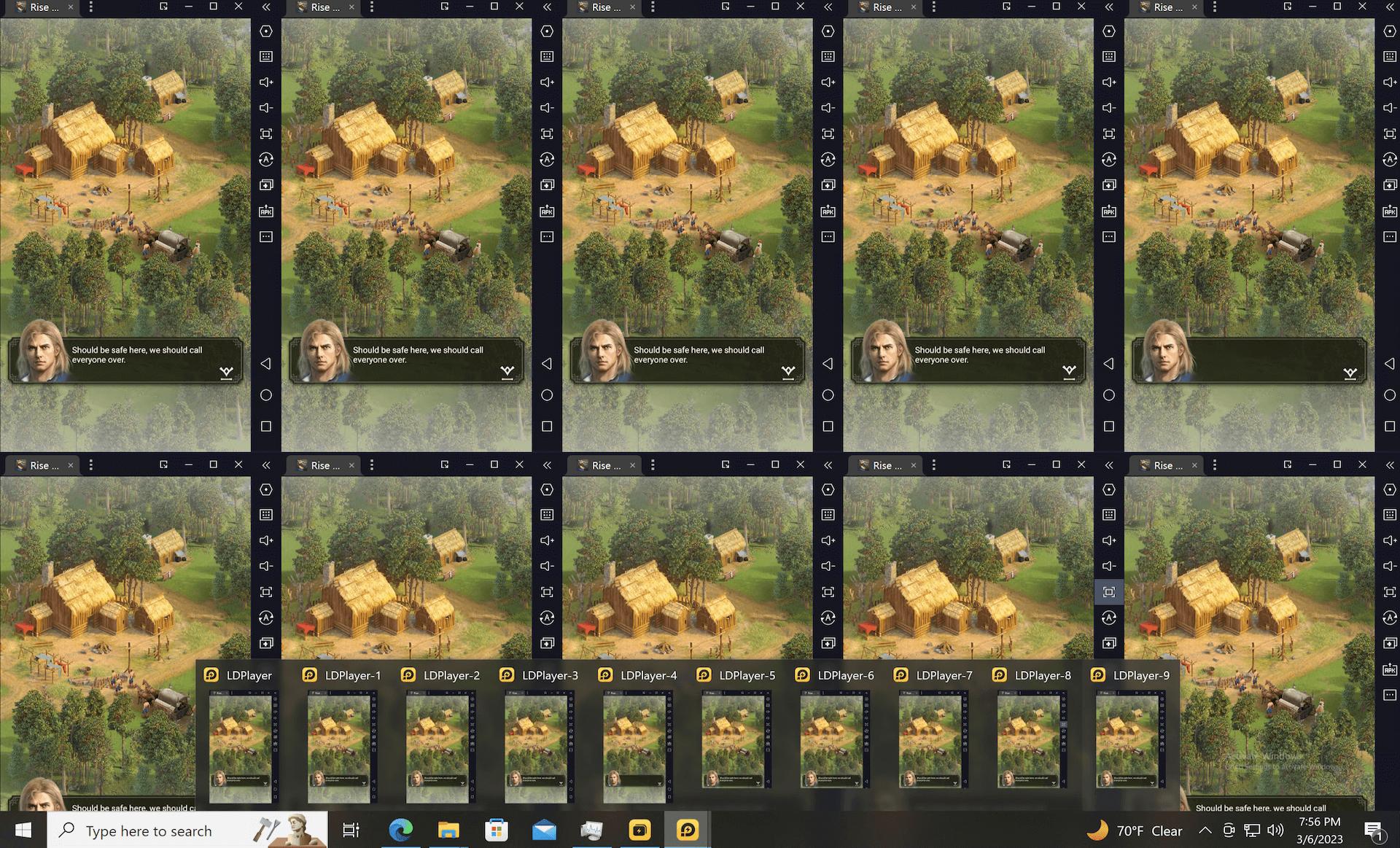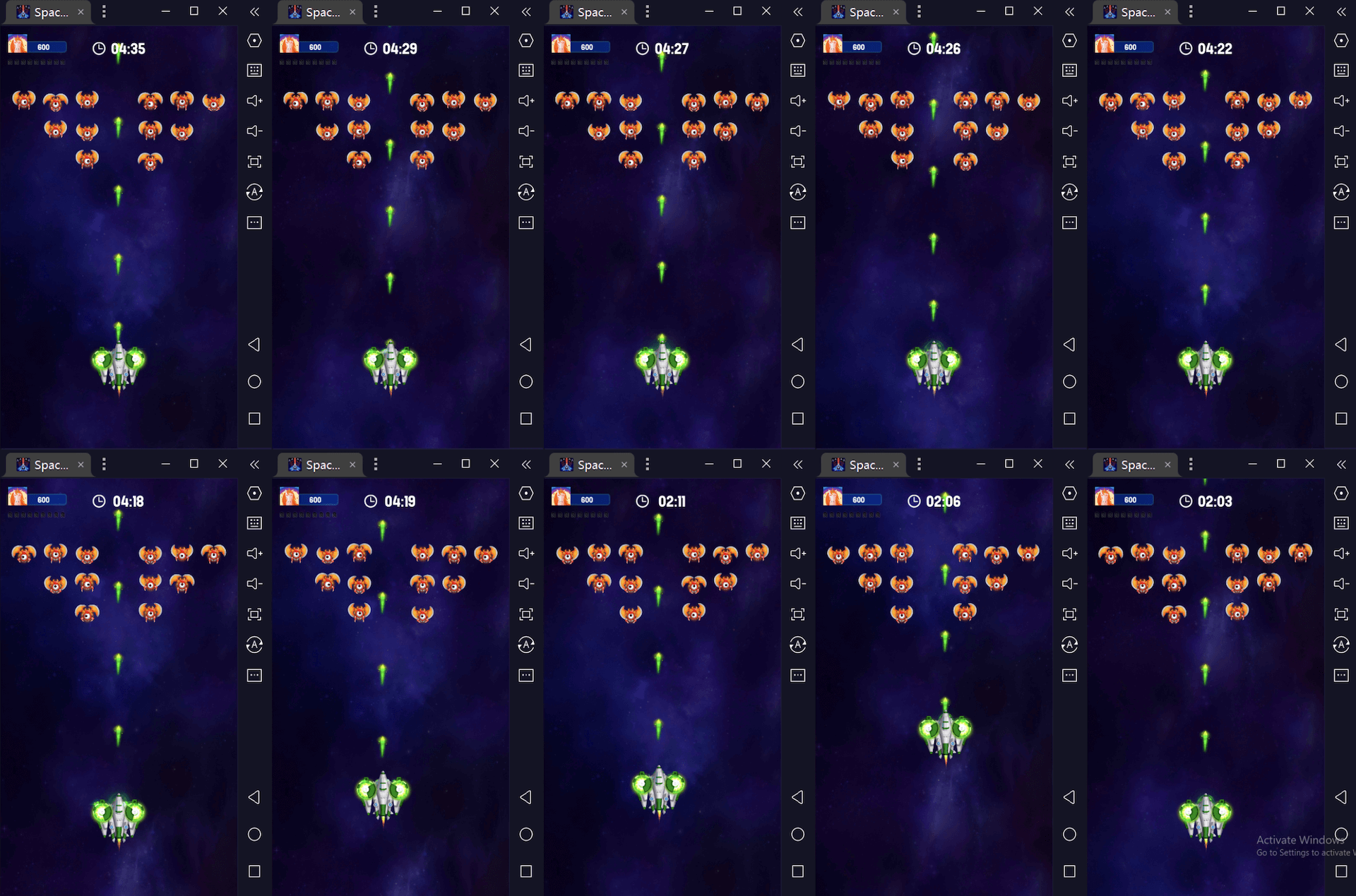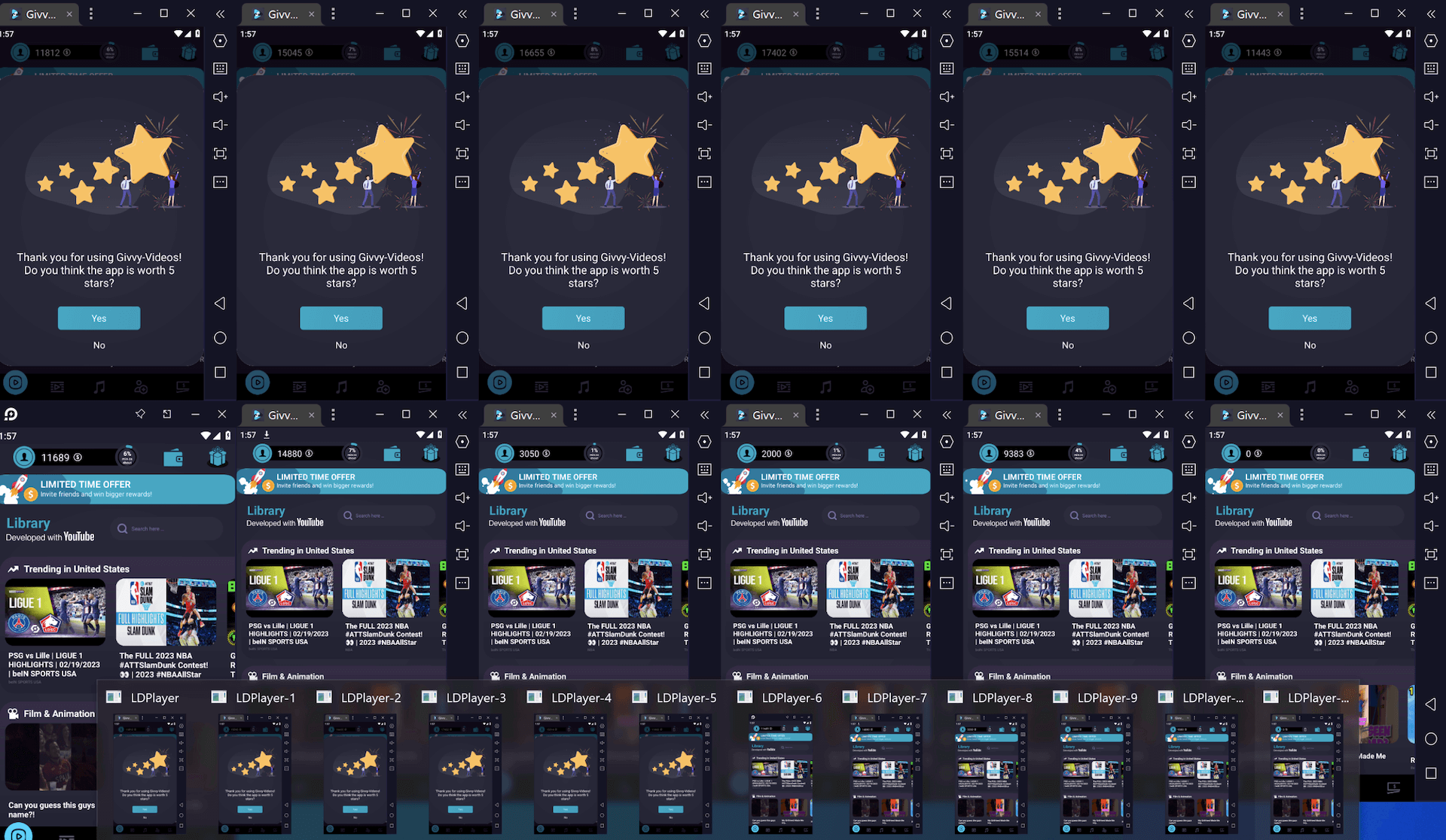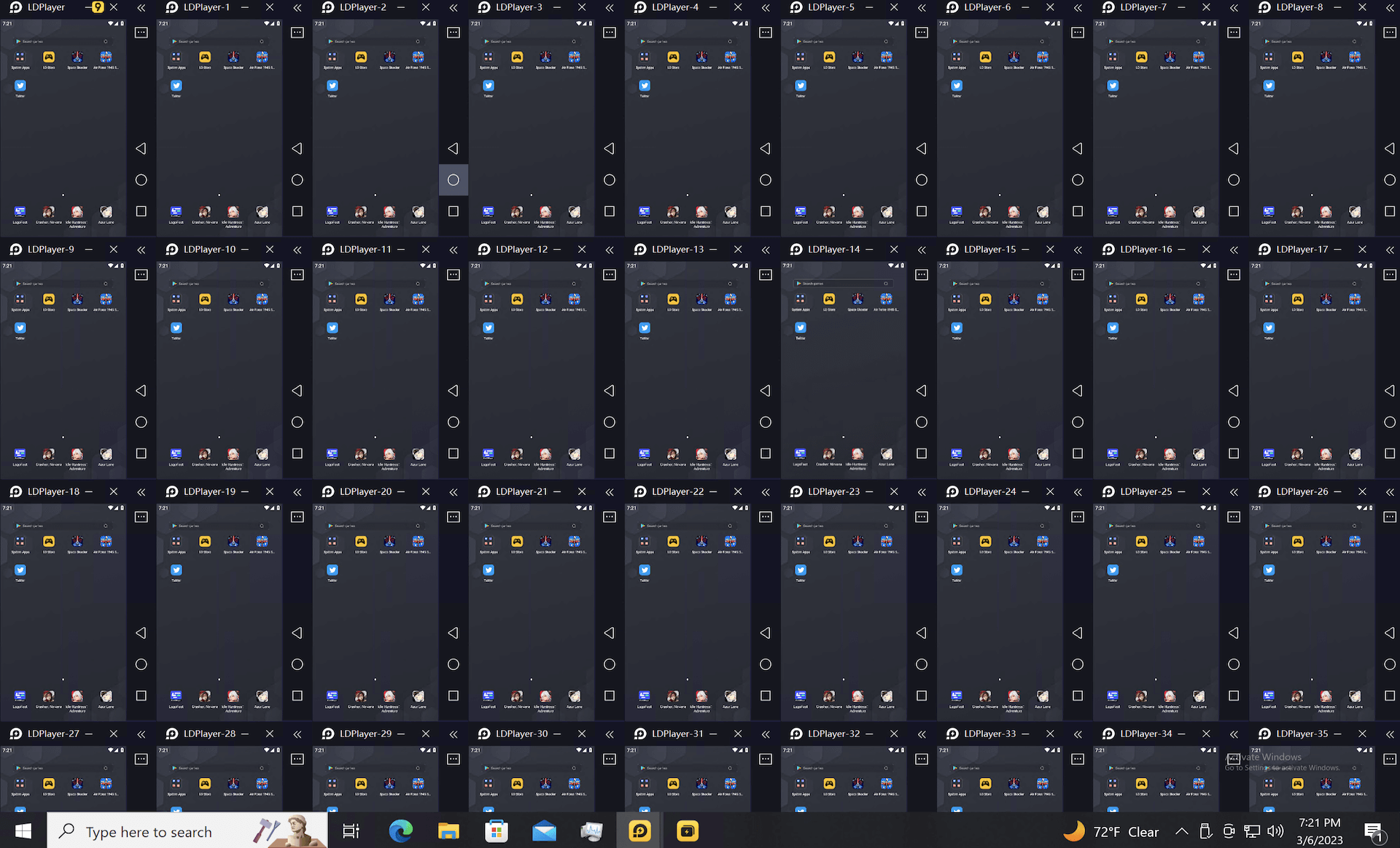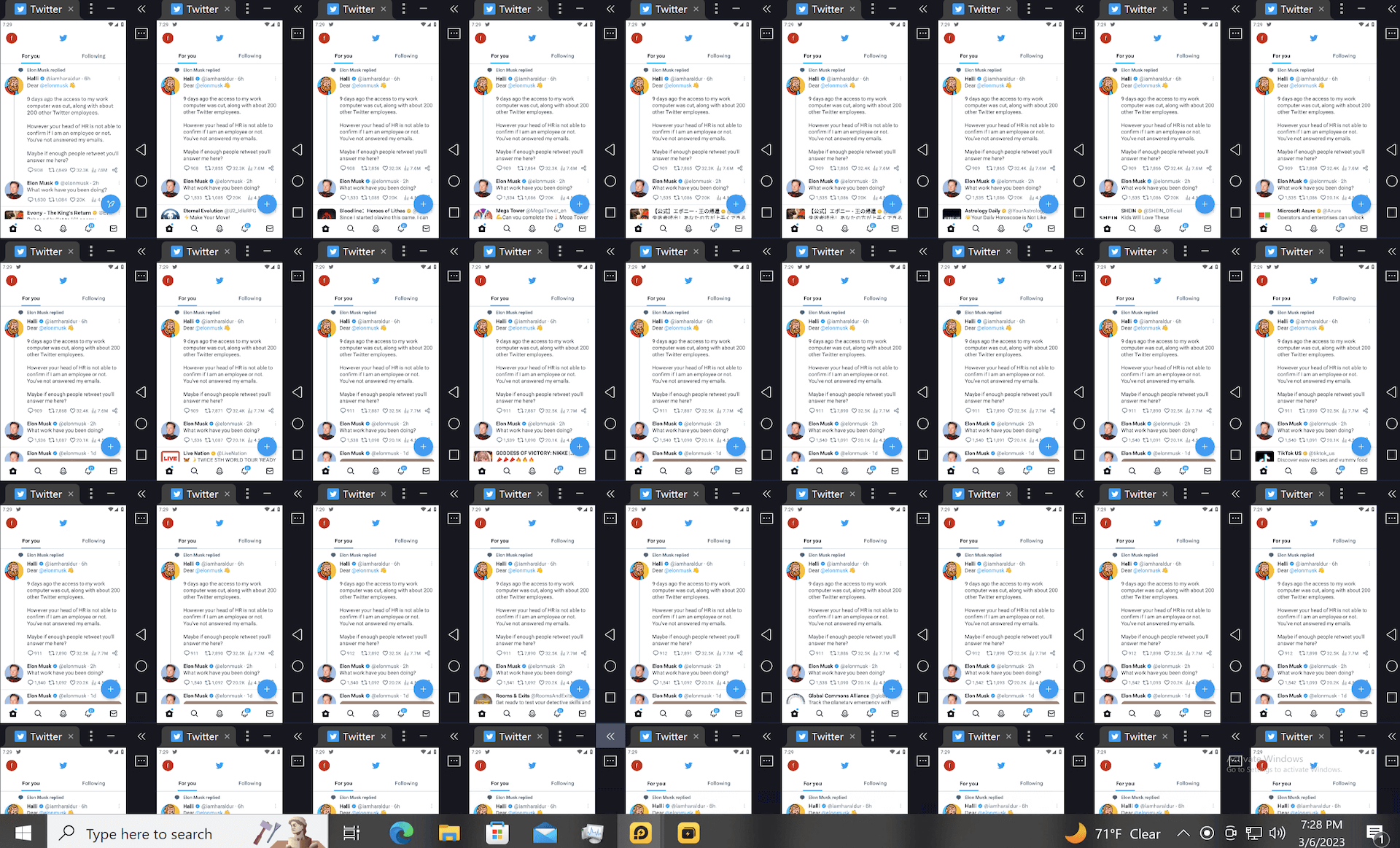If you are running social media apps or small games, then the graphics card requirements are not too high. Generally, graphics RAM size 1G or 2G is fine. Even for multiple instances, 4G RAM will be enough. However, running 3D large-scale games, or video streams, such as Tiktok, would need 4G RAM or more.
The servers with popular graphics cards, like GTX 750 Ti, GTX 950, GTX 1050Ti, and GTX 1080, can well serve the above scenarios, but they are generally expensive. Fortunately, we provide affordable servers with many cheaper alternatives to these popular GPUs. They include GT730, P620, P1000, T1000, and A4000 cards.