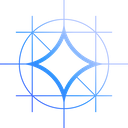High availability
Rent HPC GPU Servers for Building Your GPU Cluster
Advanced GPU Dedicated Server - A4000
- 128GB RAM
- GPU: Nvidia Quadro RTX A4000
- Dual 12-Core E5-2697v2
- 240GB SSD + 2TB SSD
- 100Mbps-1Gbps
- OS: Windows / Linux
- Single GPU Specifications:
- Microarchitecture: Ampere
- CUDA Cores: 6144
- Tensor Cores: 192
- GPU Memory: 16GB GDDR6
- FP32 Performance: 19.2 TFLOPS
Advanced GPU Dedicated Server - V100
- 128GB RAM
- GPU: Nvidia V100
- Dual 12-Core E5-2690v3
- 240GB SSD + 2TB SSD
- 100Mbps-1Gbps
- OS: Windows / Linux
- Single GPU Specifications:
- Microarchitecture: Volta
- CUDA Cores: 5,120
- Tensor Cores: 640
- GPU Memory: 16GB HBM2
- FP32 Performance: 14 TFLOPS
Advanced GPU Dedicated Server - A5000
- 128GB RAM
- GPU: Nvidia Quadro RTX A5000
- Dual 12-Core E5-2697v2
- 240GB SSD + 2TB SSD
- 100Mbps-1Gbps
- OS: Windows / Linux
- Single GPU Specifications:
- Microarchitecture: Ampere
- CUDA Cores: 8192
- Tensor Cores: 256
- GPU Memory: 24GB GDDR6
- FP32 Performance: 27.8 TFLOPS
Enterprise GPU Dedicated Server - RTX 4090
- 256GB RAM
- GPU: GeForce RTX 4090
- Dual 18-Core E5-2697v4
- 240GB SSD + 2TB NVMe + 8TB SATA
- 100Mbps-1Gbps
- OS: Windows / Linux
- Single GPU Specifications:
- Microarchitecture: Ada Lovelace
- CUDA Cores: 16,384
- Tensor Cores: 512
- GPU Memory: 24 GB GDDR6X
- FP32 Performance: 82.6 TFLOPS
Enterprise GPU Dedicated Server - RTX A6000
- 256GB RAM
- GPU: Nvidia Quadro RTX A6000
- Dual 18-Core E5-2697v4
- 240GB SSD + 2TB NVMe + 8TB SATA
- 100Mbps-1Gbps
- OS: Windows / Linux
- Single GPU Specifications:
- Microarchitecture: Ampere
- CUDA Cores: 10,752
- Tensor Cores: 336
- GPU Memory: 48GB GDDR6
- FP32 Performance: 38.71 TFLOPS
Enterprise GPU Dedicated Server - A40
- 256GB RAM
- GPU: Nvidia A40
- Dual 18-Core E5-2697v4
- 240GB SSD + 2TB NVMe + 8TB SATA
- 100Mbps-1Gbps
- OS: Windows / Linux
- Single GPU Specifications:
- Microarchitecture: Ampere
- CUDA Cores: 10,752
- Tensor Cores: 336
- GPU Memory: 48GB GDDR6
- FP32 Performance: 37.48 TFLOPS
Multi-GPU Dedicated Server - 3xV100
- 256GB RAM
- GPU: 3 x Nvidia V100
- Dual 18-Core E5-2697v4
- 240GB SSD + 2TB NVMe + 8TB SATA
- 1Gbps
- OS: Windows / Linux
- Single GPU Specifications:
- Microarchitecture: Volta
- CUDA Cores: 5,120
- Tensor Cores: 640
- GPU Memory: 16GB HBM2
- FP32 Performance: 14 TFLOPS
Multi-GPU Dedicated Server - 3xRTX A5000
- 256GB RAM
- GPU: 3 x Quadro RTX A5000
- Dual 18-Core E5-2697v4
- 240GB SSD + 2TB NVMe + 8TB SATA
- 1Gbps
- OS: Windows / Linux
- Single GPU Specifications:
- Microarchitecture: Ampere
- CUDA Cores: 8192
- Tensor Cores: 256
- GPU Memory: 24GB GDDR6
- FP32 Performance: 27.8 TFLOPS
Enterprise GPU Dedicated Server - A100
- 256GB RAM
- GPU: Nvidia A100
- Dual 18-Core E5-2697v4
- 240GB SSD + 2TB NVMe + 8TB SATA
- 100Mbps-1Gbps
- OS: Windows / Linux
- Single GPU Specifications:
- Microarchitecture: Ampere
- CUDA Cores: 6912
- Tensor Cores: 432
- GPU Memory: 40GB HBM2
- FP32 Performance: 19.5 TFLOPS
- 50% off for the first month, 25% off for every renewals.
Multi-GPU Dedicated Server- 2xRTX 4090
- 256GB RAM
- GPU: 2 x GeForce RTX 4090
- Dual 18-Core E5-2697v4
- 240GB SSD + 2TB NVMe + 8TB SATA
- 1Gbps
- OS: Windows / Linux
- Single GPU Specifications:
- Microarchitecture: Ada Lovelace
- CUDA Cores: 16,384
- Tensor Cores: 512
- GPU Memory: 24 GB GDDR6X
- FP32 Performance: 82.6 TFLOPS
Multi-GPU Dedicated Server - 3xRTX A6000
- 256GB RAM
- GPU: 3 x Quadro RTX A6000
- Dual 18-Core E5-2697v4
- 240GB SSD + 2TB NVMe + 8TB SATA
- 1Gbps
- OS: Windows / Linux
- Single GPU Specifications:
- Microarchitecture: Ampere
- CUDA Cores: 10,752
- Tensor Cores: 336
- GPU Memory: 48GB GDDR6
- FP32 Performance: 38.71 TFLOPS
Multi-GPU Dedicated Server- 2xRTX 5090
- 256GB RAM
- GPU: 2 x GeForce RTX 5090
- Dual E5-2699v4
- 240GB SSD + 2TB NVMe + 8TB SATA
- 1Gbps
- OS: Windows / Linux
- Single GPU Specifications:
- Microarchitecture: Blackwell 2.0
- CUDA Cores: 21,760
- Tensor Cores: 680
- GPU Memory: 32 GB GDDR7
- FP32 Performance: 109.7 TFLOPS
Multi-GPU Dedicated Server - 4xRTX A6000
- 512GB RAM
- GPU: 4 x Quadro RTX A6000
- Dual 22-Core E5-2699v4
- 240GB SSD + 4TB NVMe + 16TB SATA
- 1Gbps
- OS: Windows / Linux
- Single GPU Specifications:
- Microarchitecture: Ampere
- CUDA Cores: 10,752
- Tensor Cores: 336
- GPU Memory: 48GB GDDR6
- FP32 Performance: 38.71 TFLOPS
Multi-GPU Dedicated Server - 4xA100
- 512GB RAM
- GPU: 4 x Nvidia A100
- Dual 22-Core E5-2699v4
- 240GB SSD + 4TB NVMe + 16TB SATA
- 1Gbps
- OS: Windows / Linux
- Single GPU Specifications:
- Microarchitecture: Ampere
- CUDA Cores: 6912
- Tensor Cores: 432
- GPU Memory: 40GB HBM2
- FP32 Performance: 19.5 TFLOPS
Multi-GPU Dedicated Server - 8xRTX A6000
- 512GB RAM
- GPU: 8 x Quadro RTX A6000
- Dual 22-Core E5-2699v4
- 240GB SSD + 4TB NVMe + 16TB SATA
- 1Gbps
- OS: Windows / Linux
- Single GPU Specifications:
- Microarchitecture: Ampere
- CUDA Cores: 10,752
- Tensor Cores: 336
- GPU Memory: 48GB GDDR6
- FP32 Performance: 38.71 TFLOPS
What's GPU Cluster?
GPU cluster typically refers to a collection of interconnected computers, each equipped with one or more GPUs, working together as a unified system. These systems often run on specialized software, such as HPC (High-Performance Computing) clusters, which facilitate distributed computing tasks. Clusters are generally designed for diverse workloads and research projects, where individual nodes can be dedicated to specific tasks or run different parts of a larger computation concurrently. They often operate within a managed environment, offering advanced scheduling and resource management capabilities.
There are three main advantages of GPU cluster:
High performance
Load balancing
How to Choose GPU Cluster Hosting
Hardware Specifications
Scalability
Network and Connectivity
Software and Compatibility
Cost and Pricing Model
Customer Support
Accelerated Computation
Scalability
Cost Efficiency
Improved Reliability and Redundancy
Benefits of Using GPU Cluster
GPU Cluster vs GPU Farm
| Features | GPU Cluster | GPU Farm |
|---|---|---|
| Architecture | Simple, concise, readable | Not easy to use |
| Nodes | Highly integrated, tightly interconnected GPU nodes | Distributed, independent GPU computing resources |
| Management | Unified management system (such as Slurm, Kubernetes) | Batch processing system or cloud management platform |
| Interconnection | High-speed network interconnection | General network interconnection |
| Task type | Highly parallel computing tasks, such as scientific computing and deep learning training | Distributed rendering, data mining, batch processing tasks |
| Scalability | Easy to expand by adding nodes | More independent GPUs can be added, but there may be no cluster coordination |
| Typical applications | Supercomputing centers, technology companies | Animation studios, video production companies |