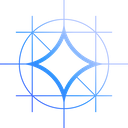Preface
LDPlayer is a free Android emulator using virtualization technology and it can help people experience Android operation system on their powerful computers. It is one of the best and lightest Android emulators for windows.
GPUMart is a company that specializes in leasing GPU servers and offers dozens of dedicated GPU servers and GPU VPS related Plans, from which we have selected the 5 most cost-effective plans optimized for Android Emulator, you can run any applications and games via LDPlayer.
In this article, we will share our test reports, which mainly test the multi-instance support of some social software, 3D mini-games and large games, and hope it will help you to choose the right plans for you.
Plans Introduction
Lite GPU Dedicated Server - GT710
Support 1-3 instances.
- 16GB RAM
- Quad-Core Xeon X3440
- 120GB + 960GB SSD
- 100Mbps-1Gbps
- OS: Windows / Linux
- GPU: Nvidia GeForce GT710
- Microarchitecture: Kepler
- CUDA Cores: 192
- GPU Memory: 1GB DDR3
- FP32 Performance: 0.336 TFLOPS
Lite GPU Dedicated Server - GT730
Support 3-5 instances.
- 16GB RAM
- Quad-Core Xeon E3-1230
- 120GB + 960GB SSD
- 100Mbps-1Gbps
- OS: Windows / Linux
- GPU: Nvidia GeForce GT730
- Microarchitecture: Kepler
- CUDA Cores: 384
- GPU Memory: 2GB DDR3
- FP32 Performance: 0.692 TFLOPS
Express GPU Dedicated Server - P620
Support 3-9 instances.
- 32GB RAM
- Eight-Core Xeon E5-2670
- 120GB + 960GB SSD
- 100Mbps-1Gbps
- OS: Windows / Linux
- GPU: Nvidia Quadro P620
- Microarchitecture: Pascal
- CUDA Cores: 512
- GPU Memory: 2GB GDDR5
- FP32 Performance: 1.5 TFLOPS
Express GPU Dedicated Server - P1000
Support 8-18 instances.
- 32GB RAM
- Eight-Core Xeon E5-2690
- 120GB + 960GB SSD
- 100Mbps-1Gbps
- OS: Windows / Linux
- GPU: Nvidia Quadro P1000
- Microarchitecture: Pascal
- CUDA Cores: 640
- GPU Memory: 4GB GDDR5
- FP32 Performance: 1.894 TFLOPS
Basic GPU Dedicated Server - GTX 1650
Support 4-20 instances.
- 64GB RAM
- Eight-Core Xeon E5-2667v3
- 120GB + 960GB SSD
- 100Mbps-1Gbps
- OS: Windows / Linux
- GPU: Nvidia GeForce GTX 1650
- Microarchitecture: Turing
- CUDA Cores: 896
- GPU Memory: 4GB GDDR5
- FP32 Performance: 3.0 TFLOPS
LDPlayer 9 Test Report
1. Installation, Startup and Setup
LDPlayer installation takes only 2 minutes, download the latest LDPlayer 9 from the LDPlayer official website, click on the installer step by step and you are done. Note that if it is not a GPU VPS, please try not to install it on the system C drive in order to avoid the problem of insufficient disk that you may encounter in the future, and choose to install it on a SSD disk with more space, usually the D drive.
Two shortcuts will be generated on the desktop after installation, one for single-instance mode and one for multi-instance mode. The interface of the software opened in the two modes is different, as shown in the following figure.
It's very important to allocate enough RAM and CPU cores to your Android emulator. Your emulator need to make use of the assigned resources to power up the apps you launch inside the emulator. Changing the RAM and CPU cores settings in LDPlayer can significantly increase the performance of LDPlayer on your server.
2. GT710 Server Test Screenshots
Running 2 Rise of Empires with high GPU load, it is recommended to run one instance.
Running 6 Twitter with average system resource usage.
Run 7 youtube, resource usage is average, but there is lag.
Running 6 Givvy-videos with full CPU and GPU load.
3. GT730 Server Test Screenshots
Running 9 youtube instances, memory used up, operation still smooth, CPU and GPU usage around 50%.
Run 5 interstellar shooter games smoothly.
Run 4 angry birds, there is a lag.
4. Quadro P620 Server Test Screenshots
To open more instances, let's lower the default configuration appropriately.
When opening 18 Twitter apps, memory is almost used up and CPU and GPU usage is very low.
When running 18 youtube, the memory is close to 100%, CPU usage is around 90%, and GPU usage is below 30%.
When running 8 Rise of Empires, the CPU and memory load is high, and the GPU is close to 60%.
When running 8 Givvy, the CPU reaches full load and the GPU is only 50% used.
5. Quadro P1000 Server Test Screenshots
Open 21 instances, each with a 2-core 2G configuration, and the system resource usage is as follows.
Run 20 Twitter apps, run out of memory, very low GPU and CPU usage.
Running 21 YouTube instances, very smooth.
Running 11 Givvy instances, CPU 75% GPU 40%.
Running 9 instances of Rise of Empires with lag, suggest reducing the number of instances.
6. GTX 1650 Server Test Screenshots
Running 36 Twitter apps without any stress, and the system resource usage is as shown below. You can safely run more than 40 of these apps.
Running 12 Givvy-Videos, the CPU and GPU are not highly occupied, but the experience is not very smooth. It is recommended to reduce 2 of them.
Running 10 Space Shooters, the system resource usage was average.
When running 12 Air Force, GPU usage is over 70%, CPU and memory usage are not high.
Conclusion
For startup level, the GT 710 Server Plans are perfect for running up to 5 instances of social apps, 3 instances of mini-games, or 1 instance of large games like Rise of Empires.
For those who require more power, the GT730 Server and Quadro P620 Server Plans can handle over a dozen instances of social apps, 6 instances of mini-games, or 2 instances of large games.
For those who need even more power, the Quadro P1000 Server and GTX 1650 Server Plans can handle over 20 instances of social apps, over 10 instances of small games, or over 3 instances of large games.
Please note that our tests are for reference only, and actual performance may vary. If you experience significant differences in performance, please don't hesitate to contact us by submitting a ticket.