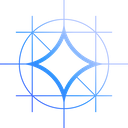Introduction
Stable Diffusion is a deep learning, text-to-image model released in 2022. It is primarily used to generate detailed images conditioned on text descriptions, though it can also be applied to other tasks such as inpainting, outpainting, and generating image-to-image translations guided by a text prompt.
Stable Diffusion web UI is A browser interface based on the Gradio library for Stable Diffusion. We will go through how to install the popular Stable Diffusion software AUTOMATIC1111 on Linux Ubuntu step-by-step. After this tutorial, you can generate AI images on your own PC.
GPU Server Environment
administrator@ubuntu:~$ lspci | grep -i vga 03:00.0 VGA compatible controller: NVIDIA Corporation Device 2486 (rev a1) 05:03.0 VGA compatible controller: Matrox Electronics Systems Ltd. MGA G200eW WPCM450 (rev 0a) administrator@ubuntu:~$ nvidia-smi
Install Stable Diffusion WebUI
Step 1. Install the Dependencies
# Debian-based: sudo apt install wget git python3 python3-venv # Red Hat-based: sudo dnf install wget git python3 # Arch-based: sudo pacman -S wget git python3
Step 2. Automatic Installation on Linux
bash <(wget -qO- https://raw.githubusercontent.com/AUTOMATIC1111/stable-diffusion-webui/master/webui.sh)
Step 3. Download Stable Diffusion Models
wget https://huggingface.co/runwayml/stable-diffusion-v1-5/resolve/main/v1-5-pruned.ckpt
Step 4. Run webui.sh
administrator@ubuntu:~/stable-diffusion/stable-diffusion-webui$ ./webui.sh --xformers --share
Launch Stable Diffusion WebUI
Running on local URL: http://127.0.0.1:7860
Running on public URL: https://d6127dd33ff0d8bfb6.gradio.live
How to Use Stable Diffusion WebUI
Test 1
#Prompts: eyvind earle disney background art of a beautiful waterfall in a forest
Test 2
#Prompts: photo of young woman, [Ana de Armas:Emma Watson:0.5], highlight hair, sitting outside restaurant, wearing dress, rim lighting, studio lighting, looking at the camera, dslr, ultra quality, sharp focus, tack sharp, dof, film grain, Fujifilm XT3, crystal clear, 8K UHD, highly detailed glossy eyes, high detailed skin, skin pores #Negative Prompts: disfigured, ugly, bad, immature, cartoon, anime, 3d, painting, b&w
Test 3
#Prompts: spherical Terrarium, abstract dream, flower, brushes, ivy, foliage, wild, orb, fantasy, complex, gemstone, highly detailed, intricate, elaborate, octane render, 4k HDR, colorful, fractal, black background, eco system, glowing, reflection, crepuscular rays, luminescence #Negative Prompts: monotone, boring, watermark, text, overexposed, simple, minimalist
Conclusion
Stable Diffusion stands out among AI art models because you can run it locally on your PC, allowing you to fine-tune the algorithm-generated art until you’re satisfied with the results. If you already have a powerful gaming pc or server, you’re only clicks away from making incredible art anywhere.
GPU Mart offers professional GPU hosting services that are optimized for high-performance computing projects. Here we recommend 4 server plans suitable for running stable diffusion. Please feel free to start your journey boldly, and we are happy to help with any difficulties.
Advanced GPU Dedicated Server - RTX 3060 Ti
- 128GB RAM
- Dual 12-Core E5-2697v2
- 240GB SSD + 2TB SSD
- 100Mbps-1Gbps
- OS: Windows / Linux
- GPU: GeForce RTX 3060 Ti
- Microarchitecture: Ampere
- CUDA Cores: 4864
- Tensor Cores: 152
- GPU Memory: 8GB GDDR6
- FP32 Performance: 16.2 TFLOPS
Advanced GPU Dedicated Server - V100
- 128GB RAM
- Dual 12-Core E5-2690v3
- 240GB SSD + 2TB SSD
- 100Mbps-1Gbps
- OS: Windows / Linux
- GPU: Nvidia V100
- Microarchitecture: Volta
- CUDA Cores: 5,120
- Tensor Cores: 640
- GPU Memory: 16GB HBM2
- FP32 Performance: 14 TFLOPS
- Cost-effective for AI, deep learning, data visualization, HPC, etc
Advanced GPU Dedicated Server - A5000
- 128GB RAM
- Dual 12-Core E5-2697v2
- 240GB SSD + 2TB SSD
- 100Mbps-1Gbps
- OS: Windows / Linux
- GPU: Nvidia Quadro RTX A5000
- Microarchitecture: Ampere
- CUDA Cores: 8192
- Tensor Cores: 256
- GPU Memory: 24GB GDDR6
- FP32 Performance: 27.8 TFLOPS
Enterprise GPU Dedicated Server - A40
- 256GB RAM
- Dual 18-Core E5-2697v4
- 240GB SSD + 2TB NVMe + 8TB SATA
- 100Mbps-1Gbps
- OS: Windows / Linux
- GPU: Nvidia A40
- Microarchitecture: Ampere
- CUDA Cores: 10,752
- Tensor Cores: 336
- GPU Memory: 48GB GDDR6
- FP32 Performance: 37.48 TFLOPS
- Ideal for hosting AI image generator, deep learning, HPC, 3D Rendering, VR/AR etc.
If you can't find a suitable GPU Plan, or have a need to customize a GPU server, or have ideas for cooperation, please leave me a message. We will reach you back within 36 hours.